There’s a high demand for using cross site lookup fields. Most solutions offered include deploying a solution or writing your own code. There is, however, a simple method for creating a cross site lookup field by using SharePoint’s own GUI.
In the following example I use 2 sites, http://sharepoint/Site with a custom list named “Values”. I added 3 items in the list as sample data:
The other site is a subsite from the previous one, http://sharepoint/Site/Subsite. Here I added a custom list named “Using Lookup”:
Browse back to the main site, in my example http://sharepoint/Site, and click on Site Actions, Site Settings:
On the site settings page navigate to the site columns gallery:
Click on the create button to create a new site column:
Fill in a desired name:
Next, select the custom list “Values” at the properties and whatever you need to lookup:
Click on OK and navigate to your subsite’s custom list, in my example the list “Using Lookup”. Open up the list settings:
At the columns settings, click on “Add from existing site columns”:
Select the “Lookup Values” column and press the add button:
Click OK, navigate to the list “Using Lookup” and add a new item. The lookup values from the topsite are now selectable!
As far as constraints go, they’re the same as every custom site column.






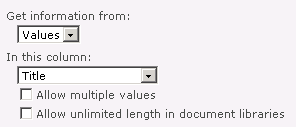
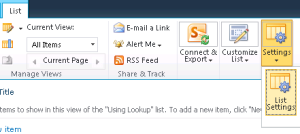



Nice solution. I have a similar problem but the issue is both lists are on different sites under the same site collection. For example my lists are in http://sharepoint/site1 and http://sharepoint/site2
I want my list in site2 to lookup the list in site1. So far I’ve tried your technique and it doesnt work. I suspect its because the source list is not the parent site of the target list.
Any ideas to overcome this??
Thanks!
Ian,
You can easily resolve this, by using a site column. The following steps I found on the following blog describe the solution:
To create a cross-site lookup field do the following:
I like your solution. I executed it, but for some reason, on my sub-site list, values aren’t coming in. The column is there, it says it’s a lookup column and points correctly to my main-site list, and my main-site list has values, but they’re not being displayed in the sub-site list. Any ideas?
Mike,
Are you able to see the lookup values when you create a new item? Or are you expecting the values to show up immediately on your subsite after you create an item on the mainsite?
I am expecting the values to show up on my sub-site after I create them on the main-site.
I don’t think that’s included in the design of a lookup column. A lookup field typically copies information from an existing item, to another item when the last one is created. You won’t be able to automatically create new items in your subsite by creating items in your mainsite, unless you write an eventreceiver. Or am I understanding the issue wrong?
no, you’ve got it right. I guess I can’t do what I was hoping to do. At least not with site columns.
Thanks for this solution, hard to find but works!
The only problem with this is that the logical site architecture suffers. Every list you want to perform a lookup on should NOT have to be located at the root.
Lisa, you can place your list wherever you want in the site collection. You just need to create your site column at the site collection root.
This solution works great, I hope in SP2013 they make this a more standard option. In 2007 we used sharepointboost cross site lookup, it works great, however when we migrated to Office365 is when we got stuck. no support for that type of solution in sandbox environment.
To dig out Lisas question, how can I create a site column in the site collection that points to a list in a subsite? The only lists I get offered as a lookup source are the ones on site collection level.
Same question here as Elvis
This is a constraint of the site column “type” and is the same for a site content type. You can only work from parent to child. Not in the other direction. However, this doesn’t mean that your site column has to be at the site collection root. You just have to follow the parent – child relationship. For instance a lookup column on a subsite will work inside a subsubsite.
Great, that is a clear description!
I don’t seem to be able to select just any column from the source list when creating my Site column.
Yes/no columns and dropdown (multiple selection) columns seem to be excluded.
Is this expected behaviour?
best regards,
Willem
Yes, this is expected behaviour of the lookup column type.
This worked great! Thanks Bram!
what if the case we wanted to fetch the data of subsite to parent site any solution suggested out of box ?
This will only work down your URL not up. You can not create a column on a subsite and then go to the parent site and implement it as it will not be available. However, if you create it on the parent site it will be available to all subsites.
Hey Bram. Great Post. It was very helpfull for me.. Tks.
http://www.azu.mn/?p=239
The SharePoint Lookup Plus Field type is a “super” lookup field type that brings added capabilities that implementers found lacking in out of the box SharePoint 2013 Lookup fields:
Cascading fields (“master-details”)
Cross-site lookups
Filtered lookups (filter lookup by views & CAML)
check it
WIN WIN Solution of cross site lookups! mainly because I need to create columns in content type by XML and with custom lookupfield I couldnt! Now only using out of the box lookupfield.
Many Thanks, Keep bringing this clean and easy solutions 🙂
Is there any way to see the values from the lookup in subsites in 2013? I have a list called department which contains 5 columns on my root site, I want to use it on a subsite inside another list on the New/Edit/View forms as a lookup and save the values selected in my subsite list. So basically like a standard database look up. But when I create the site column and place it on my subsite list form, the field is added but the values are empty. Anyone know how to get around this. I want my root site to house several shared lists so I don’t have to maintain data in numerous places.